
The document property allows the user to view or modify the document information of PDF documents. The Viewer Preferences and Initial View Options can be used to set the viewer preference of document in Adobe Acrobat Reader.
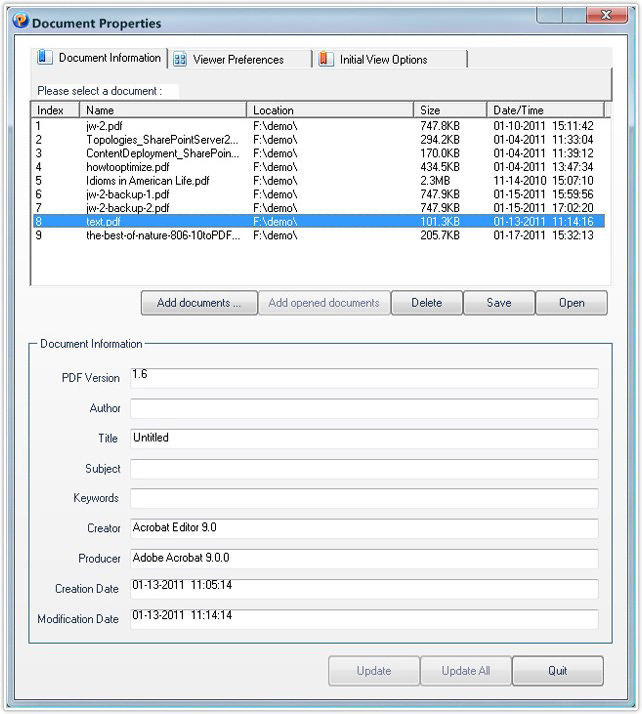
Click on the "Add document" button under the document list, and add the PDF documents you want to check. You can also click on the "Add opened document" button to add the documents opened in the program.
Select a certain PDF document from the document list, the relevant information will appear, including PDF Version, Author, Title, Subject, Keywords, Creator, Producer, Creation Date and Modification Date. Among which, Author, Title, Subject, Keywords, Creator and Modification Date are modifiable.
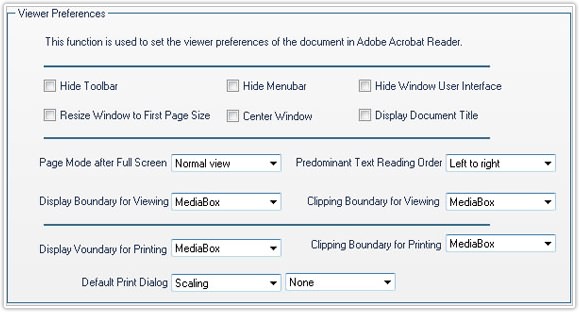
The Viewer Preferences function can be used to set the viewer preference of document in Adobe Acrobat Reader. Window display setting: The user can choose the Hide Toolbar, Hide Menu bar, Hide Window User Interface, and also the Resize Window to First Page Size, Center Window, and Display Document Title. Page display setting: The user can choose the Page Mode after Full Screen, Predominant Text Reading Order, and Display Boundary for Viewing and Clipping Boundary for Viewing. Printing setting: The user can choose the Display Boundary for Printing, Clipping Boundary for Printing, and Default Print Dialog.
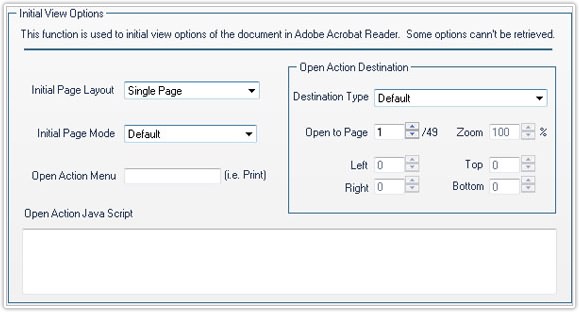
The Initial View Option function can be used to set the viewer preference of document in Adobe Acrobat Reader. Click on the dropdown list of the Initial Page Layout, to choose different types of page layout, such as Single Page, One Column, Two Columns (Left to Right), and Two Columns (Right to Left). Click on the dropdown list of the Initial Page Mode, to choose different page modes, such as, Show Outlines Panel, Show Thumbnails Panel, Full Screen Mode, Show Content Group Panel, and Show Attachment Panel. Choose the open action destination type, click on the dropdown list of Destination Type, choose the different types, and set relevant parameters.